Study all the below given 11 useful tips to write an effective business appointment letter.
- It should begin with details such as the name of the sender, address and contact details.
- Then the same details of the person to whom the letter is addressed to.
- Mention the date and the subject line below. In the subject line clearly mention the reason of meeting.
- Now start your business letter with a proper salutation, such as, “Dear Mr. /Mrs./Ms.”
- Start the main paragraph letter by stating your wish to meet with the person.
- It should begin with details such as the name of the person who is going to attend the meeting, venue, date, time and the purpose of the meeting.
- Also mention that how long the meeting will last and the documents required by the addressee on the day of meeting.
- With purpose of the meeting also describe the plans or expectation you have in your mind.
- Request for follow-up to and add your contact information.
- End the letter with a positive and humble note like as you are eager to meet the person or you are looking forward for the meeting.
- Now proofread your letter and sign off with sincerely and your name.
Other Categories of appointment Letter Writing Tips:-
10 Tips to write an Interview Appointment Letter
We have mentioned a few tips on how to write a interview appointment letter. Get straight to the point without giving details about the interview, unless they are extremely significant.
11 Tips to write an Appointment Letter for Teacher
Below are a few tips on how to write an appointment letter for teacher. State all the basic terms and conditions of employment without any dropouts.
Tips For Writing Effective Employee Appointment Letter
With the help of the below given some tips you will feel the appointment letter writing is not a difficult task.
10 Tips to Write an Appointment Confirmation Letter
We are up with some tips on how to write such letters to make your letter writing easier.

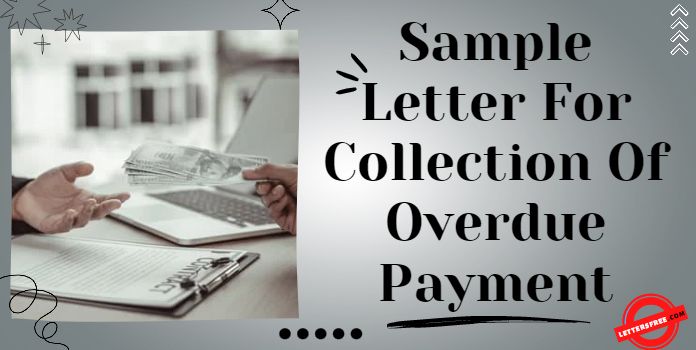 Sample Letter for Collection of Overdue Payment
Sample Letter for Collection of Overdue Payment Advertising Letter Sample, Template, Format and Tips
Advertising Letter Sample, Template, Format and Tips Sample Letter for Cancelling Appointment For Discussing Career Options
Sample Letter for Cancelling Appointment For Discussing Career Options